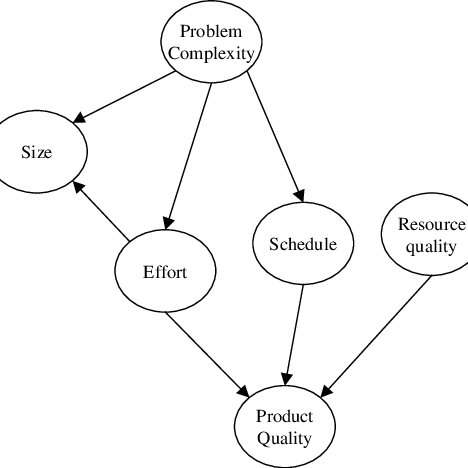Chiligreen E7130 manuals
Owner’s manuals and user’s guides for Laptops Chiligreen E7130.
We providing 2 pdf manuals Chiligreen E7130 for download free by document types: User Manual

Table of contents
Contents
2
Sommaire
2
Sommario
2
°C - 35°C
13
Warenzeichen
15
Reparatur
16
Schnellstart
17
LED-Anzeigen
19
Français
27
Dépannage
35
Servicio
40
Figura 3
44
Italiano
51

Table of contents
V10.1.00
1
Power Safety
10
Cleaning
13
Servicing
13
On the Road
15
Lighting
17
Contents
19
Not Included
25
Keyboard
31
Figure 2 - 7
49
Figure 2 - 8
49
Figure 2 - 9
50
Power Plans
58
Figure 3 - 2
59
Hibernate
61
Shut down
61
Battery Life
67
Battery FAQ
69
Figure 3 - 9
70
Main Menu
88
SATA Mode
91
Selection
91
Boot Menu
95
Exit Menu
96
Figure 6 - 2
101
Figure 6 - 4
103
Figure 6 - 5
104
Figure 6 - 7
106
Figure 6 - 8
106
Figure 6 - 9
107
Overview
109
PC Camera Module
110
Figure 7 - 1
113
Figure 7 - 2
116
Figure 7 - 3
117
Figure 7 - 4
120
Figure 7 - 5
121
Figure 7 - 6
122
Figure 7 - 7
124
Figure 7 - 8
125
Figure 7 - 9
126
Figure 7 - 10
127
Figure 7 - 11
128
Figure 7 - 12
129
Figure 7 - 13
129
Figure 7 - 14
130
Figure 7 - 15
131
Figure 7 - 16
132
Figure 7 - 17
133
Figure 7 - 18
134
Bluetooth Module
136
Figure 7 - 20
138
Figure 7 - 21
139
Figure 7 - 22
140
Figure 7 - 24
142
Figure 7 - 25
143
Figure 7 - 26
144
Figure 7 - 27
145
Figure 7 - 28
146
Figure 7 - 29
147
Figure 7 - 30
147
Figure 7 - 31
148
Troubleshooting
151
8 - 4 Viruses
152
Figure B - 1
173
Figure B - 2
174
Figure B - 4
177
Figure B - 5
178
Figure B - 6
179
Figure B - 7
180
Figure B - 9
182
Specifications
186
More products and manuals for Laptops Chiligreen
| Models | Document Type |
|---|---|
| 9270D |
User Manual
  chiliGREEN 9270D Manuel d'utilisation,
55 pages
chiliGREEN 9270D Manuel d'utilisation,
55 pages
|
| 9270D |
User Manual
   chiliGREEN 9270D User Manual,
109 pages
chiliGREEN 9270D User Manual,
109 pages
|
| 9270D |
User Manual
  chiliGREEN 9270D Benutzerhandbuch,
54 pages
chiliGREEN 9270D Benutzerhandbuch,
54 pages
|
| X501H |
User Manual
 chiliGREEN X501H User Manual,
22 pages
chiliGREEN X501H User Manual,
22 pages
|
| X300V |
User Manual
 chiliGREEN X300V Benutzerhandbuch,
10 pages
chiliGREEN X300V Benutzerhandbuch,
10 pages
|
| X300H |
User Manual
 chiliGREEN X300H User Manual,
22 pages
chiliGREEN X300H User Manual,
22 pages
|
| X7 |
User Manual
    chiliGREEN X7 User Manual,
198 pages
chiliGREEN X7 User Manual,
198 pages
|
| W760SUA |
User Manual
  chiliGREEN W760SUA Benutzerhandbuch,
32 pages
chiliGREEN W760SUA Benutzerhandbuch,
32 pages
|
| W550SU2 |
User Manual
     chiliGREEN W550SU2 User Manual,
114 pages
chiliGREEN W550SU2 User Manual,
114 pages
|
| W760K |
User Manual
 chiliGREEN W760K User Manual,
230 pages
chiliGREEN W760K User Manual,
230 pages
|
| W25BBZ W7 |
User Manual
     chiliGREEN W25BBZ W7 User Manual,
103 pages
chiliGREEN W25BBZ W7 User Manual,
103 pages
|
| W550SU2 |
User Manual
 chiliGREEN W550SU2 User Manual,
256 pages
chiliGREEN W550SU2 User Manual,
256 pages
|
| W25BBZ W7 |
User Manual
 chiliGREEN W25BBZ W7 User Manual,
312 pages
chiliGREEN W25BBZ W7 User Manual,
312 pages
|
| W25BBZ W8 |
User Manual
 chiliGREEN W25BBZ W8 User Manual,
312 pages
chiliGREEN W25BBZ W8 User Manual,
312 pages
|
| W251CZQ |
User Manual
     chiliGREEN W251CZQ User Manual,
113 pages
chiliGREEN W251CZQ User Manual,
113 pages
|
| W251CZQ |
User Manual
 chiliGREEN W251CZQ User Manual,
260 pages
chiliGREEN W251CZQ User Manual,
260 pages
|
| W251BZQ |
User Manual
     chiliGREEN W251BZQ User Manual,
114 pages
chiliGREEN W251BZQ User Manual,
114 pages
|
| W251BZQ |
User Manual
 chiliGREEN W251BZQ User Manual,
256 pages
chiliGREEN W251BZQ User Manual,
256 pages
|
| W251BWQ |
User Manual
     chiliGREEN W251BWQ User Manual,
113 pages
chiliGREEN W251BWQ User Manual,
113 pages
|
| W251BWQ |
User Manual
 chiliGREEN W251BWQ User Manual,
250 pages
chiliGREEN W251BWQ User Manual,
250 pages
|
Chiligreen devices